Authoring tools for new technologies typically start
code-heavy but follow the same trajectory over time – tasks that required
working in the code can now be handled through a point-and-click GUI. The
result?
- Less technical authors can create outputs nearly as powerful as those by more technical authors, so the market expands. (The first online help conference I attended, in 1991, before GUI tools like RoboHelp and Doc-to-Help made an impact of the market, was attended by every online help author that the organizers could find in North America. There were 12 of us. In 1994, after GUI tools had appeared, I gave a speech on help authoring to the STC’s Boston chapter. There were over 100 attendees.)
- Technically-oriented authors, and programmers, can create outputs faster because the GUI simplifies tasks like interface design. Authors can still do these tasks in code if they want to, but they don’t have to.
My example comes from online help, but it applies to another
technology that technical communicators can get involved – app development. Technical
communicators often don’t see themselves as creating apps, but we didn’t see ourselves
as creating online help and web pages in the early 1990s either.
Technical communicators have shied away from apps because of
the technical skills required. But just as with online help and the web, new
app development tools hide the code behind a friendly GUI, making it more
inviting to step into this space. An entire set of app development tools known as
“low code/no code”, DIY (Do IT Yourself), or RMAD (Rapid Mobile App
Development) tools has appeared in the last few years. (Look for a post about
these tools in the near future.)
In this post, I’ll present an example of such GUI-izing in
an RMAD tool called ViziApps Studio – www.viziapps.com. (Note – I’m certified
in and provide training and development support for Studio.) Studio offers a
full suite of predefined actions that you can use to complete a mobile app. Some are simple
menu picks, like creating a button that can jump to a specific page in the app. Others support bar code scanning and enable maps and geo-location services. In many cases, these predefined actions may be all you need for your app.
But what if you need more advanced actions that are not predefined.
These require JavaScript. The Studio makes it easy to add JavaScript to an app, but
you have to know JavaScript in the first place. What if you don’t? That’s where
ViziApps’ Logic Builder comes in.
Here's a screen shot of Studio’s old actions dialog box:
It looks straightforward. To jump the user to the previous
page, apply that action. To jump the user to a different page, select “Go to
page” and specify the name of the target page. No Javascripting.
But what if you want to add a button that, when clicked,
clears all entries in all fields on a page? There’s no predefined control for
that so you have to write the JavaScript and attach it to the button. Or if you
want to perform some arithmetic, like calculating the discount on an invoice? Again,
there’s no predefined action for that so you have to, again, write the
JavaScript and attach it to the button.
That’s where Logic Builder comes in. Logic Builder lets you add
the predefined actions – those that don’t require JavaScript and many of those
that do. Here’s the main Logic Builder screen.
Let’s say you want to add a “clear all fields on this page”
action to a button. Select the Field Action options. Here’s the result. (The next three images extend off the right hand side of the page. It was the only way to make them large enough to read the screen content.)
Now select the “Clear all the fields on the current page”
option. Here’s the result.
Need to specify which page to clear? Select the “Clear all
the fields on a page” option and specify the name of the page from a pulldown.
No Javascripting.
Want to perform an arithmetic operation? Select Math and
Arithmetic Operation. Here’s the result where you can define the operation.
Again, no Javascripting.
Will Logic Builder eliminate Javascripting in a project? It
depends what you want to do. But Logic Builder will eliminate a lot of it,
perhaps all of it. Things may get a bit complicated when you specify field
values for some actions – e.g. what’s an array? Or an If-Then-Else? But many business
apps may not need these features. If yours does, there’s reference material and
training available.
Logic Builder offers many other actions, including:
- Navigation – to move around an app.
- Data management – to retrieve data from or write it to a database.
- Device action – such as making a call or taking a photo.
- Popups – to link to a web page or display an alert.
- Dates and times – to retrieve dates or parts of dates or times.
- Logic – to perform tests on data and take different actions depending on the results.
- Math – to perform mathematical calculations.
- And more.
Each category can be expanded to include new actions, so this
feature is extensible to meet future Javascripting needs.
The appearance of Logic Builder and similar GUI authoring
features are making it easier for technical communicators to create powerful
business apps. App development can become one more skill in your skill set.
NOTE: Logic Builder
is in a limited beta release as of February 5, 2018. I’ll post a note when it becomes
fully available.
Logic Builder is a trademark of ViziApps, Inc.
Logic Builder is a trademark of ViziApps, Inc.


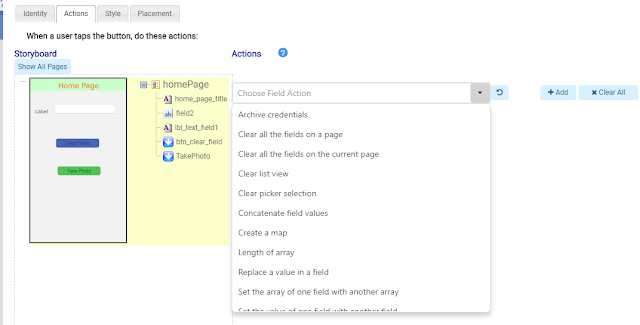

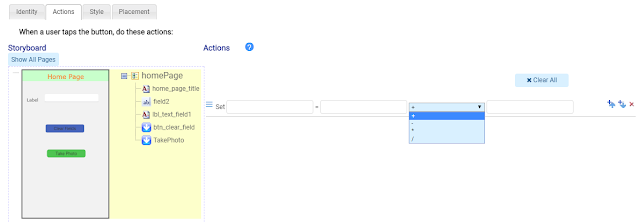
4 comments:
The article on "TOP 3 Assignment Help Companies in the UK" provides a valuable resource for students seeking reliable academic assistance. By spotlighting leading companies, it aids in informed decision-making, ensuring students choose services that align with their academic needs. The concise and informative content serves as a guide in the saturated assignment help market, helping students find reputable companies with a proven track record of delivering quality assignments in the United Kingdom.
Modding "Lethal Company" elevates the gameplay to new heights! Whether adding powerful weapons like the shotgun, easing fears with Arachnophobia Mode, or injecting humor with the Thicc Mod, mods offer endless customization. Dive in and enhance your experience with these incredible tools!
Lethal company mods are game-changers! From powerful weapons like the shotgun mod to the fun visuals of the Thicc mod, and the comfort of Arachnophobia Mode, there's something for everyone. These mods enhance gameplay, add humor, and make the game more accessible and enjoyable. Highly recommend!
This post really speaks to the struggles many students face with financial and managerial accounting tasks. I’ve personally benefited from seeking help with accounting assignment services, especially when dealing with complex balance sheets and ratio analysis. The right guidance can save hours of confusion and significantly improve your grades. It's great to know there are reliable resources out there that not only complete the assignments but also explain the concepts clearly. Highly recommend reaching out for expert help when needed!
Post a Comment